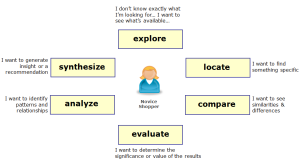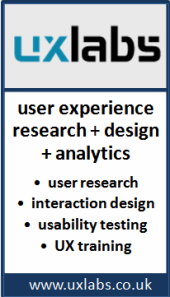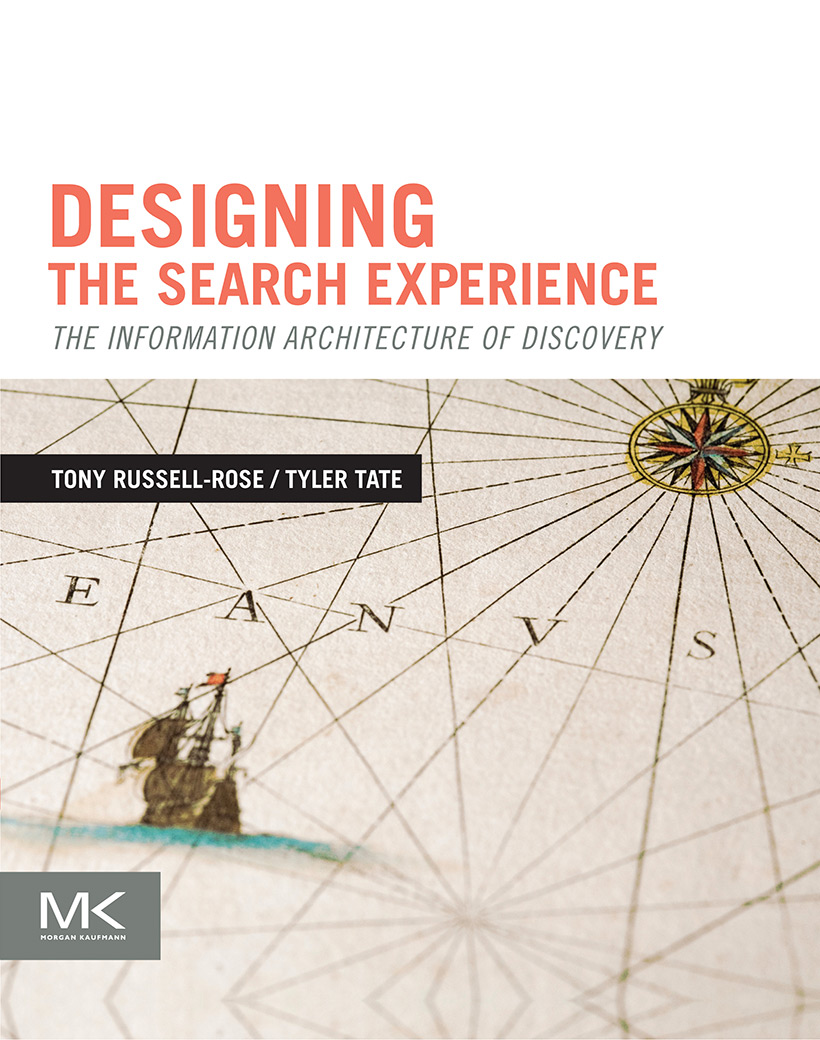At this point you may be thinking: ‘But what navigational context is there, apart from keywords?’ Of course, for many simple (aka web) search experiences that’s all there is: a handful of keywords in the opening game that are then echoed in the middle game. But many professional search applications (such as those used by lawyers, scientists, information professionals, etc.) make a virtue of offering a relatively complex opening game in which the user is invited to articulate the full extent of their information need in the form of a complex, pre-coordinated query. In these cases, the full detail of that navigational context needs to be propagated to the middle game in a manner that makes its presence transparent and its effects easily editable.
Posts Tagged ‘Endeca’
Designing search: managing the information journey
Posted in Search, User experience, tagged Endeca, Faceted search, Information seeking, interaction design on February 20, 2018| Leave a Comment »
It’s Tony, as in ‘P-e-t-e’
Posted in Search, User experience, Weblogs, tagged Endeca, Enterprise search on December 2, 2011| Leave a Comment »
Looks like the appetite for changing ownership has really taken root at Endeca. Casually perusing one of my old blog posts on Search Facets, I was amazed to see the byline spelled ‘P-e-t-e B-e-l-l’. Now, I’ve seen some weird auto-corrections in my time, but that’s quite some typo. You just can’t trust those spell checkers, can you.
Related Posts:
Designing the Search Experience (tutorial at ECIR 2011)
Posted in Events, Search, User experience, tagged BCS, Design Patterns, Endeca, Facets, HCIR, Information Discovery, Information Retrieval, interaction design, UCD practice on February 8, 2011| Leave a Comment »

Here’s a quick shout out that on April 18 Endeca colleague Mark Burrell and I will be presenting a tutorial on Designing Effective Search User Experiences at ECIR 2011 in Dublin. For those unfamiliar with ECIR it is the premier European conference on Information Retrieval, possibly second only to SIGIR in academic standing and reputation. This is just one of a whole package of tutorials running that day – register for this one in the morning and you can attend a further one in the afternoon all for a very reasonable fee. Further details appended below. To register, simply go to the ECIR 2011 site.
Designing Effective Search & Discovery Experiences
Introduction
This half-day tutorial provides a practical introduction to Human Centred Design for information search, access and discovery. We present a concise overview of the fundamental principles of search experience design and show how to apply these to a variety of practical problems. A key element of the tutorial is the opportunity to practice these skills in a group exercise.
Our aim is to deliver a learning experience grounded in good scholarship, integrating the latest and most significant research findings with insights derived from practical experience of designing and evaluating search and discovery applications; delivered in a manner that focuses on transferable, practical skills that can be learnt and practiced within a half day session. In this tutorial participants will learn:
- The fundamental concepts and principles of Design for Discovery
- How to differentiate between various types of search behavior: known-item, exploratory, etc.
- Models of human information-seeking behavior, and how to apply interaction design principles based on those models
- An understanding of the key variables of user type, goal and mode of interaction, and how to apply these variables when designing for different user contexts
- The role of design patterns, and how to apply UI design patterns from Endeca and those of other pattern libraries in designing search user interfaces
- An awareness of the key design resources available within the HCIR community and how to apply these to practical design challenges
Course Content
The course comprises the following sections:
- Introductions and objectives: Group introductions & Ice-breaker. A brief summary of what each participant hopes to gain from the session, and what experiences they bring.
- Understanding Search & Discovery Behavior: An overview of the key theories and models of human-information seeking behavior, focusing on the work of Marcionini, Bates, Ingwersen, and the later works of Hearst, Morville, Tunkelang et al.
- Faceted Classification & Search: A review of Rangathan’s seminal work on Colon Classification and its roots in Aristotelian teaching, and an exploration the implications for the design of contemporary faceted classification and search paradigms.
- Design for Discovery: Varied Solutions for Varied Contexts: An exploration of the universal dimensions that define search and discovery contexts, and how these translate into principles for the design of effective search and discovery experiences.
- The Endeca UI Design Pattern Library: A detailed examination of best practices in search experience design, embodied as design patterns in the Endeca UI Design Pattern Library. Exploration of the role of patterns in user experience design and comparative analysis of pattern libraries in general.
- Practical Exercise: An opportunity to practice all the above skills in a group exercise. We will complement these with a practical review of best practices in search experience design and apply these to a real-world scenario.
- Conclusions & Wrap-up: A review of the overall session, including the shared experiences of the group exercises and the contrasting findings of each. A summary of the follow-on resources and take-aways from the course and the wider HCIR (Human-computer information retrieval) community.
The fields of human computer interaction and information retrieval have both developed innovative techniques to address the challenge of navigating complex information spaces, but their insights have to date often failed to cross disciplinary borders. This tutorial acknowledges and builds on the momentum of recent collaborations (such as the HCIR conference series) to deliver a concise and practical guide to User Experience Design for information search, access and discovery.
Intended Audience
This tutorial is aimed at those who have an understanding of the basic principles of user centred design, or alternatively, some experience of having tackled UI design problems for search & information access applications. As such it should appeal to user experience professionals, information architects, information retrieval researchers and IR practitioners or anyone interested in the designing more effective user experiences for search and information discovery.
Related Posts:
Design Patterns for Spatial Information Visualisation and Analytics Applications
Posted in Information architecture, Search, User experience, tagged Design Patterns, Endeca, Facets, HCIR, Information Discovery on January 14, 2011| Leave a Comment »
Earlier this week we added another four patterns and two topic pages to the growing collection in the Endeca UI Design Pattern Library. In this post, I’ll provide a bit of background to these additions and outline the ways in which we had to extend the conceptual framework of the library itself to accommodate this new material.
First, the patterns themselves. This new set consists of three patterns focused on spatial information visualisation and one on design principles for analytic applications:
- Point Location Maps help users perceive spatial patterns in record location, identify specific records for further investigation or action, and explore relationships between particular facets and record locations within a broader spatial area. For example:
- Where are our top performing agents located?
- Region Maps help users perceive spatial patterns in record distribution, understand how those patterns relate to pre-defined boundaries and regions, and explore relationships between particular facets and aggregate distributions across a broader spatial area. For example:
- In which states are our sales above average?
- Heat Maps help users perceive areas of greater or lesser record density, examine degrees of variation based on spatial factors, and explore relationships between particular facets and aggregate patterns of density across a broader spatial area. For example:
- Where are the most intense areas of traffic congestion within the city?
- Analytics Applications summarize important metrics and trends and aggregate key quantitative and qualitative information sources, providing visibility and information scent through faceted visualizations (e.g., dynamic charts, graphs, etc.), metrics tables, refinements and other analytic summaries.
But one of the most interesting issues behind these patterns is the changes required to the library itself in order to make this new material navigable and searchable. As you may have noticed, patterns are currently categorised using three primary facets: Industry, Topic, and Usage. It is the latter two I wish to focus on in this post.
Let’s start with Topics. This facet originally had six values:
- Faceted Navigation
- Promotional Spotlighting
- Results Display
- Results manipulation
- Search
- Signposting
This set of facets reflected the original scope of the library and in some ways also surfaced our own world-view of the conceptual landscape of information search and discovery. But now, with an increasing focus on analytics and Agile BI, we’ve extended that framework to accommodate the new topics of Spatial Visualization and Faceted Analytics.
Now let’s consider Usage. The aim of this facet is to represent the purposes to which we expect each pattern to be applied, and in that respect it closely mirrors the Modes of Interaction we discussed in an earlier post. Originally, this facet was assigned the following eight values:
- Analyzing
- Comparing
- Evaluating
- Exploring
- Locating
- Refining
- Sharing
- Validating
However, defining such a taxonomy (even one as modest as this) is not an exact science – categorisation schemes reflect a subjective view of the world, and in that respect, who is to say this view is any more authentic or valuable than anyone else’s? Even well-known academic frameworks such as the search activities defined by Gary Machinioni reflect some degree of subjectivity in the interpretation of the research evidence:
That said, some immediate shortcomings of the original taxonomy were becoming apparent. Well-chosen facets should induce high entropy in the result set (e.g. through being consistent, orthogonal, exhaustively applied, etc.), and in that respect two of the values just didn’t seem appropriate:
- “Refining” was too low-level and task-focused, lacking the goal-directed nature of the others
- “Sharing” was too generic (applicable to almost any discovery scenario), and seemed to apply to a different level of the discovery process
This conclusion was coupled with the observation that our own research had identified usages that didn’t fall into any of the above categories, such as:
- “Monitoring”, i.e. maintaining awareness of the status of an item or data set for purposes of management or control, e.g. “I need to monitor failing customers/dealers so I can prompt my Account Reps to fix the problems”
- “Synthesizing”, i.e. generating or communicating insight by integrating diverse inputs to create a novel artefact or composite view, e.g. “I need to prepare a weekly report for my boss of how things are going”
So applying these modifications, along with the extensions to the Topics, we see the complete set of facets that we see on the UIDPL site today.
As mentioned above, no categorisation scheme is ever perfect, and they all to some degree reflect a subjective world view. And no doubt these facets will evolve further as our collective understanding of human information-seeking behaviour develops. Instead, the real measure of their value is the extent to which they facilitate practical goals and tasks. So if you find them meaningful and valuable in using the pattern library, then they have fulfilled their purpose. If you think they could be improved, we’d love to know.
Related Posts:
Search at the Guardian Newspaper
Posted in Events, Search, tagged Endeca, Information Retrieval, natural language processing, Text analytics on October 20, 2010| 6 Comments »

Search at the Guardian Newspaper
On Monday night I had the privilege of attending the Search at the Guardian event, organised by Tyler Tate of the Enterprise Search London MeetUp group and Martin Belam of the Guardian newspaper. I say “privilege”, as it seems all 60 places were snapped up within a matter of days, so I consider myself fortunate to have grabbed a place. Seems like Search has gone viral this last week … anyway, it was well worth the trip as the Guardian put on a great show, consisting of talks from their technology development team about the challenges in providing a searchable archive of all their content.
To add an extra note of personal interest, they are actually in the process of migrating from Endeca (for whom I currently work) over to Apache Solr, and with it embracing the wider opportunities of providing open access to their data and search services. One of their key goals in doing this is to enable the development community at large to create value-adding apps and services on top of their data and API, thus transforming the Guardian’s role from publisher to content platform.
By their own admission, they haven’t got the best out of their Endeca investment, and have allowed their installation to get wildly out of date and unsupported. So what they have on their live site is hardly representative of a typical Endeca deployment. But that said, I think there are some basic user experience issues they could improve, regardless of platform. In particular, I think there are significant issues around their implementation of faceted search and the overall design of their results pages. In addition, I think there are some missed opportunities regarding the extent to which the current site supports a serendipitous discovery experience (something which a site like this, if designed appropriately, should really excel at). If I get chance I’ll provide a fuller review, but for now it is probably instructive to refer to the Endeca UI Design Pattern Library, in particular the entries for Faceted Navigation: Vertical Stack, Search Box, and Search Results: Related Content. These patterns provide much of the background necessary for addressing the immediate issues. (NB although these patterns are published by my colleagues at Endeca, the guidance is essentially platform-agnostic and applies to search and discovery experiences in general).
But let’s get back to talking about the event itself. All the half dozen or so presentations were valuable and instructive, but as a UX specialist I did particularly enjoy Martin Belam‘s talk, who discussed “Why news search fails…and what you can do about it“. I have a lot of sympathy with Martin’s observations about the Guardian’s site users and their expectations that the search engine should be able to “read minds”. In particular, he cited the classic problems caused by underspecified or incomplete queries (i.e. should a search for a single word such as “Chile” return stories of mining accidents or football reports?). Interestingly, this type of phenomenon is exactly the sort that should be reduced through features such as Google Instant – if you can see the mix of results your query will return before you hit enter, you are more likely to provide the context needed for adequate disambiguation.
Martin also talked about the “long tail” of search queries, i.e. the hapax legomena that occur in any search log. Search logs, like most natural (language) phenomena display a Zipfian distribution, i.e. term rank and frequency are inversely related by a power law. In the Guardian’s case, this means a typical day can produce some 17,000 unique queries, most consisting idiosyncratic edge cases. However, a few common patterns do re-occur, including:
- People’s names (which are often incomplete, as alluded to above)
- Dates (which Martin argued were highly generative and therefore not easily matched by regular expressions, but based on my experiences with named entity recognition at Reuters, I’d be more optimistic about the prospects for this)
- Misspellings and typographic errors (which in many cases I’d argue are addressable through Auto-correct and Did You Mean techniques, i.e. string-edit distance against a cumulative list of known terms)
Also intriguing was the observation that only 1% of their current page views are search-driven – I wonder how this will change as consumption of their content increasingly occurs in a mobile context, with users engaging in highly goal-driven, spontaneous or impulsive tasks, for which search is the obvious entry point? He also outlined some of the ways in which their site search exploits context and metadata to deliver a richer experience (than web search), and uses manually assigned tags to dynamically generate topical landing pages for arbitrary query combinations (e.g. “chess” and “boxing”). Martin also alluded to a vision of using “multiple search boxes” to infer the user’s intent based on local context (but I’d prefer to think of this as multiple instances of a single search box).
One final point – surely all that manual tagging is insanely time consuming an non-scalable? I understand of course the need to apply human editorial quality control, but at Reuters even back in 2002 we were using semi-automated text categorization solutions to successfully tag over 11,000 stories a day (and had been doing so for many years previously). I’m a bit surprised the Guardian appears to be so reliant on manual methods, and am curious to know how they view the trade-off between efficiency, accuracy & throughput.
So all in all, a very productive an enjoyable evening – thanks again to Tyler and Martin for making this happen.
The Dimensions of Search User Experience
Posted in Search, User experience, tagged Design Patterns, Endeca, HCIR, Information Discovery, Information Retrieval, UCD practice on September 29, 2010| 3 Comments »
There’s no doubt that the recent launch of Google Instant has caused considerable debate within the search community. Some describe it as further evidence of Google’s ability to deploy disruptive search technologies and change the nature of how we search, and, along with it, the dynamics of whole industries such as SEO. Others see it as merely an incremental feature that will make very little difference to the way we search and may even even undermine the user experience through distracting page refreshes.
So who is right?
Before we answer that, let’s clarify exactly what we mean by Google Instant (GI). The basic idea, in case you weren’t aware, is that instead of presenting a static page of results after each query, the search results are updated in real time after every key press as the user is typing. You could think of it as an extended Auto-suggest function designed to occupy the entire result page (BTW, auto-suggest is one of the patterns recently featured in the Endeca UI Design Pattern Library). In addition, GI also predicts likely keystrokes based on the current input, analogous to the predictive text input that is so common on mobile phones. This is essentially an implementation of a design pattern known as Auto-complete, and is used by GI to indicate the default query represented by result set at any given time. But the major benefit claimed for GI is faster searches: Google estimates that Instant can save 2-5 seconds per search, which, if everyone used it globally, could save as much as 3.5 billion seconds a day.
So, given what we now know about Google Instant – will it change the way we search?
The answer is, of course, it depends. Even though opinions vary widely on the value of this feature, what they have in common is they are based on a set of implicit assumptions about the context of use, i.e. the circumstances under which the feature will be experienced. So to answer the question in a principled manner, we need first to make those assumptions explicit, and then establish exactly which aspects of the context are relevant and how they affect the search experience. In so doing, we should look beyond web search and consider the broader discovery experience and human information seeking behaviour in all its forms, i.e. encompassing web search, site search, enterprise search, and so on.
The Dimensions of Search & Discovery Experience
There are four primary dimensions that we commonly use within Endeca to characterize search and discovery contexts. The first dimension is what we call User Type. Now, there are many dimensions of variation along which we could characterise users, but one of the most important is their level of knowledge or expertise. For example, imagine you are designing the search experience for an electronics retail website: are your users likely to be highly knowledgeable tech enthusiasts or uncertain novice shoppers? Likewise, if you were designing the search application for an electronic component supplier: are your users likely to be expert electronics engineers, or purchasing agents with limited domain knowledge?
In each case, the level of knowledge or expertise affects the level of support they are likely to need or appreciate as well as their ability to quickly interpret and sift through volumes of information. The user with the more limited domain knowledge may be more likely to benefit from interactive support in their query formulation, and hence find a feature such as Instant more valuable.
The second dimension of the search experience is the users’ goal and the scenarios within which he/she strives to achieve that goal. These goals and scenarios can vary on a spectrum from highly specific “known item” searches to more complex and indeterminate exploratory learning and evaluative analyses, etc. On the simple side of this spectrum, “known item” searches such as “I want to find the latest Harry Potter book”, the user knows what he/she is looking for and can articulate it appropriately. Even if the user cannot recall the exact name of the book, a feature such as Instant can help them try different variations to locate the right results.
However, consider a goal such as “I want to find shoes to match my interview suit”. In a case such as this, the user may have an understanding of the sorts of results that would be valuable, but much less of an idea how to articulate a suitable query. Clearly this is a much more complex case, in which keyword queries and Instant results may help establish an initial direction for the enquiry, but are unlikely to provide a complete solution. To adequately fulfil the constraint of matching the suit, some sort of dialogue that supports exploration of the various facets of price, availability, colour, style, brand, etc. is more likely to be effective.
Finally, consider the case where the user’s goal is to “find an affordable entertainment system for our family”. Here, the user’s goal is at a much higher level of abstraction and complexity, and the use of keyword queries alone is unlikely to constitute an effective search and discovery strategy. In this case, the user is hoping to engage in a serendipitous discovery experience that leads to a plausible set of options for consideration; guided not so much by an explicit, known target but reactive to the world of possibilities that that may be presented to them and the trade-offs between them. In this context, rapidly changing and “instantly” available results may be useful at the outset in helping the user gain a general appreciation of the immediate options, but are unlikely to support the thoughtful consideration and evaluation of results required to identify an “entertainment system” that meets a family’s needs.
The third dimension of the search experience considers the Information Assets that users need to interact with in achieving their goals. In many ways, this dimension and the previous two reflect the classic concerns of user centred design, in which the initial focus is to understand and specify the context of use by identifying “the people who will use the product, what they will use it for, and under what conditions they will use it”.
Clearly, in an information-centric environment, there are many potential factors by which we could characterise such conditions of use, such as social, organisational, environmental, and so on. But one of the most important is the nature of the assets themselves. For example, are they relatively simple, homogeneous records that are human readable and self-describing (such as HTML pages in your native language)? In such cases, the relationship between keyword queries and search results may be quite apparent, and the feedback provided by Instant results can be of clear benefit. But what of cases where the information space is populated by complex, multi-faceted records that act as proxies for real world objects that are only meaningfully understood by their features and characteristics (such as electronic components or assemblies)? In such cases, it is unclear whether Instant results would deliver anything meaningful (except in edge cases such as lookup scenarios where related part numbers arbitrarily share a common prefix, etc.)
Moreover, the information space could be augmented by further meta-information in the form of product reviews, ratings and so on (which are becoming increasingly commonplace in eCommerce environments), or analytics views onto aggregated records (which are typical of enterprise search and business intelligence applications). Again, it is unclear how effective Instant results would be when applied to such complex, heterogeneous information spaces.
The fourth dimension of the search experience is what we call the Mode of Interaction. In many ways, this is the hardest of the four to define, as it is essentially an abstraction of the many types of behaviours (or modes) that we commonly observe when studying human information seeking behaviour. As such, it is a fluid concept, with many alternative models and approaches. Donna Spencer, for example defines four Modes of Seeking Information: “Known-Item”, “Exploratory”, “Don’t know what you need to know” and “Re-finding”.
Our own model currently defines ten modes of interaction, and draws on the work on Gary Marchionini in his work on exploratory search. In this he defines three broad categories of search activity: Lookup, Learn, and Investigate. Lookup subsumes the basic tasks of know-item search, fact retrieval, etc., and is the focus for much of what current web search engines support. GI, with its focus on interactive support for query formulation, is of clear benefit for such tasks. By contrast, the Learn and Investigate activities deal with exploratory search, and subsume tasks like comparison, aggregation, analysis, synthesis, evaluation. Evidently, these are complex, iterative behaviours that go beyond mere fact retrieval or lookup, and require a much richer kind of interaction or dialogue between system and end user.
In Closing
There’s no doubt that Google Instant is a significant development in the state of the art for web search, not least for the engineering achievement in developing the infrastructure required to deliver such an experience with sub-second response times on vast and diverse sets of information across the web. But the extent to which it will change the way we search really depends on the context of use. At the very least, this should consider the user type, their goals/scenarios, information asset types, and likely modes of interaction. In this context, instantly changing search results can be either instantly helpful or instantly ineffective.
But in many ways, this article really isn’t so much about Instant or any one particular feature of the Google search experience. Instead, it is about establishing a framework by which any feature of the search experience can be meaningfully understood and evaluated; whether it be a part of web search, site search, or enterprise search. In that respect, we are only just beginning to understand the critical dimensions of the human information seeking behaviour and discovery experience, and how to translate that understanding into design principles that help information seekers get beyond “instant” findings to understanding and discovery.
Footnote: this is a revised version of “Is Instant Search Instantly Valuable?” on Search Facets.
A New Voice on Search Facets
Posted in Search, User experience, tagged Design Patterns, Endeca, HCIR, Information Discovery on August 25, 2010| 2 Comments »
I’ve recently joined the blogging community at Search Facets (Endeca’s corporate blog), with an opening post discussing some of the formative influences on the creation of the Endeca UI Design Pattern Library. Now, I don’t normally do tributes, but with the launch still pretty fresh in the minds of many observers, now is a good time to reflect on those who (perhaps unknowingly) contributed to its inception, and to give credit where its due. I also took the opportunity to give a bit of insight into which topic areas & patterns we anticipate working on next, and where we’d like to take the library in the longer term. You can read more on Search Facets, and I hope to be writing more there shortly.
UX Architect: search, findability, information discovery
Posted in Search, User experience, tagged Endeca, HCIR, Information Discovery, jobs, UCD practice on June 29, 2010| Leave a Comment »
Folks
I am recruiting for the following f/t permanent position. If you’re interested, or know someone who might be, drop me a line.
Tony
User Experience (UX) Architect
Position Overview
We are seeking an accomplished, innovative, and multi-talented UX Architect for our UK/EMEA practice, based in Richmond, UK (just outside of London) with outstanding expertise in all facets of human centered design, with a particular focus on interaction design. We need a senior, articulate, passionate UX leader and doer who can help our field teams, product teams, customers, and partners conceive, design, and build products and Endeca powered solutions and user interfaces that optimize discovery inside and outside the enterprise.
Responsibilities
- Identify, plan, and execute strategic UX customer project opportunities that inform product development, inspire UI innovation, and contribute to UI best practices and reusable UI assets
- Collaborate with the UX team and product teams to help accelerate the delivery of high quality product that provides an unparalleled user experience
- Educate and evangelize — with internal teams, customers, and partners- regarding Endeca user experience best practices
- Harvest user knowledge and reusable UI design assets from field work that contribute to product innovation and development
- Execute user experience work streams to optimize product quality and UX for selected product areas across ebusiness and enterprise discovery applications
- Conduct user research and create explicit user models (e.g., personas, scenario flow models, mental models, task models) that characterize people’s information access, decision support, and discovery needs and behaviors in key business-user domains/verticals
- Conceive, design and prototype useful, usable, and compelling user experiences and user interfaces based on an understanding of business goals, people’s discovery goals and needs, the available information assets, and the capabilities of Endeca’s platform
- Create UI design artifacts – e.g., UI wireframes- to guide development teams and provide UI development oversight to ensure realization of designs and UX-usability quality/effectiveness
- Conceive, design, and help optimize the usability, effectiveness and adoption of reusable and extensible UI assets for Endeca — e.g., UI components, UI application templates and frameworks, etc. – that enable Endecans, partners, and customers to rapidly create and extend compelling and effective discovery applications based on the Endeca platform
- Conduct and collaborate on iterative UX/UI design evaluations (e.g. user testing) and user adoption & impact measurement activities to inform continuous product improvement and UX best practices
- Harvest insights from field projects that contribute to the articulation and evolution of Endeca UX best practices, thought leadership & knowledge base (e.g., Endeca UI Design Pattern Library)
- Apply domain knowledge (e.g., cognitive psychology, information design, HCI, human factors, technology adoption, etc.) and knowledge of emerging search/discovery/UX related advances and technologies to support product innovation and evolution
Requirements
- 10 or more years in user experience consulting, UX architecture and user experience/UI design in business and product development environments
- Experienced and skilled working with cross-functional development teams; experience working within an agile product development process is a plus
- Advanced degree or equivalent in information architecture, information design, interaction design, HCI, Cognitive Science, Human Factors, or related field
- Skilled and knowledgeable across all facets of user experience/human centered design with outstanding expertise in user experience strategy, research, & interaction design
- Experienced and knowledgeable about designing user interfaces for enterprise software environments and application frameworks (e.g., portal technologies, CMS systems, etc.)
- Practical knowledge of emerging user interface/web technologies and advances in search and discovery research and UI best practices
- Skilled in user research and modeling and user assessment methods
- Strong communication, organizational, and project management skills
- Experience with business analytics, dashboards, and complex database, business intelligence, and content management systems a plus
- Experience with B-B and B-E (“behind the firewall”) applications a plus
About the Company
Endeca is a leading provider of search applications. Search applications built on Endeca’s technology deliver the clearest visibility into information, driving hundreds of millions of dollars in cost savings and increased revenue for our customers. Powering these solutions is Endeca’s Information Access Platform, a major enterprise search innovation based on a fundamentally new architecture for building high-ROI applications that let users access any data from anywhere any way they need it. With this improved information visibility, customers make better choices, and employees better decisions. More than 250 million end users around the world access information through Endeca solutions, which are in use at more than 600 leading organizations including: ABN AMRO, Boeing, Cox Newspapers, the U.S. Defense Intelligence Agency, Dell, Ford Motor Company, Hyatt, IBM, the Library of Congress, Texas Instruments, and Walmart.com.
We represent an opportunity to work with bright peers and embark on challenges that stem from rapid growth and building a business around market-changing technology. Endeca offers the resources and reach of a larger company, with great opportunities for those that love innovation, fast growth, and want to make a difference every day.
Another Senior UX Consultant needed (contract)
Posted in Information architecture, Search, User experience, tagged Endeca, Information Discovery, interaction design, jobs, UCD practice on December 19, 2009| Leave a Comment »
OK, I don’t want to make this a habit here, but … I do need a(nother) Senior UX Consultant for some upcoming work, starting early January. As usual, we’d like folks who ideally specialise in Search User Experience, but good UX all-rounders who pick things up quickly should also apply. I’d ideally prefer people with a principled, evidence-based approach to design, i.e. folks who understand the difference between judgements based on idiosyncracy and personal preference and those based on sound analysis and objective data. Further details as follows:
Role: Senior UX Consultant / Interaction Designer
Duties to include:
1. User research & analysis (interviewing users, preparing protocols, analyzing results, etc.)
2. Concept ideation (storyboarding, brainstorming, sketching design ideas and screen flows, etc.)
3. Wireframing (detailed interaction design and prototyping, ideally using Axure)
Skills & Experience:
• 5+ years in user experience consulting / interaction design
• Extensive experience in interaction design and wireframing
• Skilled and knowledgeable in concept ideation and human-centred design
• Understanding and competence in user research, analysis and modelling
• Advanced degree or equivalent in HCI, Human Factors, IA or related field
• Ideally experience or knowledge of designing for search and information discovery applications
Location of work: Richmond (London), with occasional field work or travel to client site
Rate: Good
Start Date: early January
End Date: TBD, likely end of Feb / early Mar
Please send CVs asap to trose AT endeca.com.
Designing Effective Search and Discovery User Experiences
Posted in Ergonomics, Events, Search, User experience, tagged Design Patterns, Endeca, Information Access, Information Discovery, Information Retrieval on August 17, 2009| 3 Comments »

HCI 2009
On September 4th my Endeca colleague Mark Burrell & I are presenting a tutorial at HCI 2009 called “Designing Effective Search & Discovery User Experiences“. This half-day tutorial provides a practical introduction to Human Centred Design for information search, access and discovery. We present a concise overview of the “Design for Discovery” framework and show how this can be applied to the design of search user interfaces. A key element of the tutorial is the opportunity to apply these skills in a practical group exercise.
The cost for this tutorial is just £40, which by most people’s standards is extremely competitive. It certainly compares very favourably with the typical price for commercial user experience training courses, e.g. this one which costs £675 + VAT for 2 days, or this one which costs 425 + VAT for just one day (in fact, I used to teach the first of these two courses). Note that attendees not have to register for the main conference event, i.e. you can attend just the tutorials alone.
See the HCI 2009 conference website for further details. For convenience I’ve included the official blurb below.
Overview
This half-day tutorial provides a practical introduction to Human Centred Design for information search, access and discovery. We present a concise overview of the “Design for Discovery” framework and show how to apply this to the design of search user interfaces. A key element of the tutorial is the opportunity to apply these skills in a practical group exercise.
Benefits
Participants will learn:
- the fundamental concepts and principles of Design for Discovery
- how to differentiate between various types of search behaviour: known-item, exploratory, etc.
- models of human information-seeking behaviour, and how to apply interaction design principles based on those models
- an understanding of the key variables of user type, goal and mode of interaction, and how to apply these variables when designing for varying user contexts
- the role of design patterns, and how to apply Endeca UI design patterns and those of other pattern libraries in designing search user interfaces
Audience
Web designers, information architects, user experience architects, and HCI professionals and researchers interested in the designing more effective user interfaces for search and information access. No specialist skills or knowledge are required.
Instructors
Tony Russell-Rose is User Experience Manager at Endeca Technologies, an enterprise software company specialising in innovative solutions for information search and discovery. Before joining Endeca, Tony was founder and director of UXLabs, a user experience consultancy specialising in technology innovation and applied R&D. Prior to this he was R&D group manager at Canon Research Centre Europe and technical lead at Reuters, specialising in advanced user interfaces for information access and search. He holds a PhD in HCI and a first degree in engineering, majoring in human factors. Tony is also Honorary Visiting Fellow at the Centre for Interactive Systems Research, City University London.
Mark Burrell is Worldwide Lead for User Experience at Endeca Technologies. He has over 25 years of professional experience, including 15 years focused on the evaluation, design, and adoption of interactive technology solutions (with special emphasis on applications that aim to support learning and discovery). Prior to joining Endeca, Mark built and led user experience teams at several leading product and service companies including serving as Sr. UX Manager for Microsoft’s Unified Communications product division and Global UX Lead for Sapient. Mark holds a PhD in Clinical psychology with concentrations in cognitive psychology and epistemology/philosophy of science.